Looking to boost operational efficiency and scalability? It may be time to consider a cloud ERP migration. Of course, that’s easier said than done—the road to a successful ERP migration is fraught with potential pitfalls.
Luckily, there are many data migration best practices that can help you navigate this transformative journey with ease.
In this article, we explore 6 tips to take your cloud ERP migration project to the next level. Read on to discover how to sidestep common challenges and reap the best results from your ERP cloud migration.
What Is Enterprise Resource Planning (ERP)?
Running a business means managing various departments like finance, HR, and customer relations.
Despite the need for these departments to communicate and collaborate, they often use different software systems. This makes it nearly impossible to keep everything organized and results in ongoing inefficiencies.
That’s where Enterprise Resource Planning (ERP) comes in. It’s a software solution that brings together all your core business functions under a unified roof, streamlining business processes and reducing costs.
Need Help Choosing the Right ERP?
What Is a Cloud ERP Migration?
An ERP cloud migration is about shifting your legacy ERP system to a cloud-based setup, where everything is stored and accessed online instead of through local servers.
The data migration process involves carefully transferring all of your historical data, apps, and processes to a new ERP system in the cloud.
In contrast to an on-premises ERP, a cloud-based ERP offers many advantages. It’s flexible, scalable, and accessible from anywhere with an internet connection. Plus, it can drastically cut infrastructure and maintenance costs.
Want to Learn More About the Benefits of an ERP Cloud Solution?
6 Tips for a Successful ERP Software Migration
An on-prem ERP to cloud migration is a serious undertaking that requires careful planning and even more careful execution. Nevertheless, as many businesses have discovered, the risks are worth the reward.
According to IDC research, of 1,600 sampled companies nearly 90% had moved their ERP systems to the cloud, with the remainder moving to the cloud in the next 2-10 years. To ensure the success of your own digital transformation, here are 6 tips for your ERP data migration.
1. Learn from Experience
With so many cloud-based technologies on the market, it’s unlikely that an ERP migration project is your first trip to the cloud. This is good since, as the old saying goes, “experience is the best teacher.”
Leveraging your experience will inform your current ERP migration checklist. In practical terms, this means collaborating with anyone involved in previous migrations, like executives, engineers, IT employees, and end users.
Together, you can anticipate potential roadblocks and hidden costs associated with a migration. You’ll also be able to assess security, privacy, storage, and networking problems before they arise.
2. Identify Skill Gaps
Before you migrate your ERP, take stock of existing skill gaps that may hinder success. If you find any, consider working with an expert.
Doing so is one of the best ways to get access to the extra skills you need—without the steep costs of hiring new talent in-house.
- Enterprise Resource Planning System: Does Your Company Need It?
- ERP Implementation Failures & Success Stories
- What Do You Need to Know About Oracle Cloud
3. Create a Rollout Plan
Drawing up a comprehensive rollout plan for your ERP cloud solution is an absolute must. Not only will it help you anticipate the ERP migration steps on a technical level, it’ll also guide you in communicating the process to the rest of the company.
Pay special attention to convincing those reluctant to change, while establishing effective training tools for end users. Taking care of the human element is critical since even a technically successful migration can fall apart upon launch.
4. Migrate Low-Impact Apps First
Classify your apps into a matrix of usage, complexity, and importance. This will create a hierarchy that informs your choice regarding which apps to move first. In the early stages of your migration, you’ll want to start with low-impact apps.
This reduces the risk if something goes awry, giving you time to course-correct the process for subsequent apps. You can even run your legacy ERP system in tandem with your new cloud-based one.
5. Strengthen Your Security Posture
Evidence suggests that ERP data is safer in the cloud than within legacy systems. Still, it’s important to evaluate the security implications of moving all of your business processes to this new environment.
For example, you should ensure that apps can be securely accessed from anywhere. This means introducing security features like multi-factor authentication, VPNs, and strict access control policies.
Also consider implementing redundant internet connections. In the event that your primary network fails, a secondary network will resume servicing traffic.
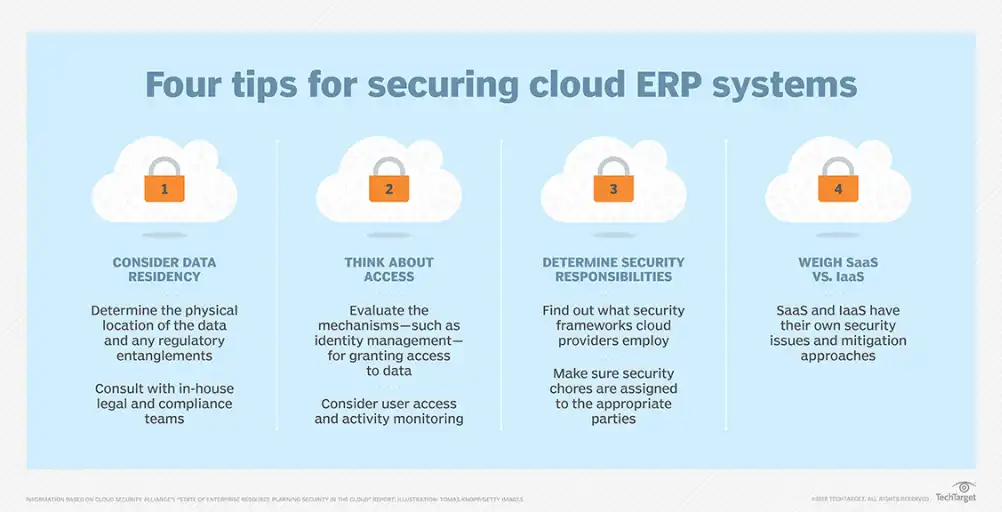
Source: Tech Target
6. Get Ahead of Privacy Compliance
Data sovereignty is a hot topic. To this end, you need to ensure that your cloud ERP system complies with local and/or international privacy regulations, including GDPR, CCPA, and others.
The reason this is particularly important is that your apps will reside outside your direct control. In fact, they’ll likely be replicated throughout a host of cloud availability zones.
Get ERP Data Migration Services for Your Business, With NexInfo
A successful cloud ERP migration demands meticulous planning, effective execution, and continuous monitoring. In this blog, we outlined 6 key tips to help you navigate the challenges and maximize the benefits of moving your ERP to the cloud.
Want to unlock new levels of efficiency, scalability, and business agility for your organization? With a staff of more than 300 experts, NexInfo has helped countless businesses with their ERP implementation and ERP migration.
Contact us to optimize your ERP cloud migration today.








